If you own a smartphone, the chances are that you can be tracked based on your location. This is due to the GPS technology embedded in your phone. It helps your smartphone to emit your location in real-time. GPS also helps the apps in your smartphone for geolocation or embedding location information in their functionality.
However, if you are afraid that the ability of your smartphone to show location might be used by others to track you, you are not alone. Fortunately, you can block people from following your smartphone using simple ways.
WHY BLOCK PEOPLE FROM TRACKING YOUR PHONE?
There are many reasons why would you want to block someone from tracking you. Here are the top main reasons.
PRIVACY – If you want to complete confidentiality of your current location or where you are going, it is better that you blocked all means of tracking ability of your phone
SECURITY – With the apps installed on your phone, sometimes there might be some apps that can track your location whether you are aware of it or not.
TEMPORARY OFFLINE – There would be moments where you do not want to be tracked. Be it you are on vacation, or you want to unplug from online presence. By blocking anyone from following you, you would be able to feel free from the digital world temporarily.
So, if you are interested to learn how to block,
Here are three ways how to prevent someone from tracking your smartphone
- DISABLE SMARTPHONE’S GPS
The fastest way to block any app in your phone from transmitting your phone’s location is by disabling your GPS. GPS stands for Global Positioning System. It is the primary method of how your phone can give your site in real-time.
Here is the step by step how to disable your GPS
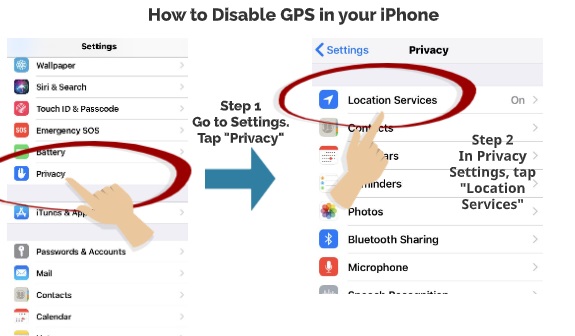
Step 1
Go to Settings, tap “Privacy.”
Step 2
In Privacy Settings, tap “Location Services.”
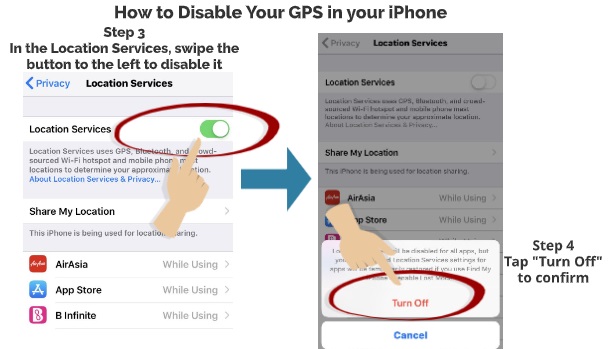
Step 3
In the Location Services, swipe the button to the left to disable it
Step 4
Tap “Turn Off” to confirm
However, if you are not sure whether disabling the GPS would stop people from tracking you, another sure method is by disabling all your cell phone connection and internet connection. This way, your smartphone will not be able to emit the GPS data from your phone to outside.
- HOW TO TURN ON AEROPLANE MODE
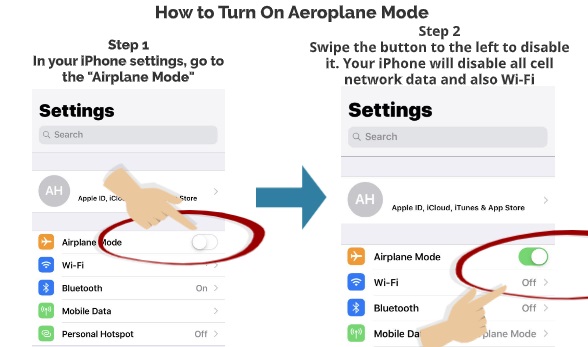
Step 1
In your iPhone settings, go to the “Airplane Mode.”
Step 2
Swipe the button to the left to disable it. Your iPhone will disable all cell network data and also Wi-Fi.
If you are using an iPhone, you have the capability of tracking all of your Apple devices. Therefore, if you are handed down an iPhone from your parents, the chances are that the iPhone can be tracked. Here are the steps on how to disable that function.
- HOW TO DISABLE “SHARE MY LOCATION” ON IPHONE
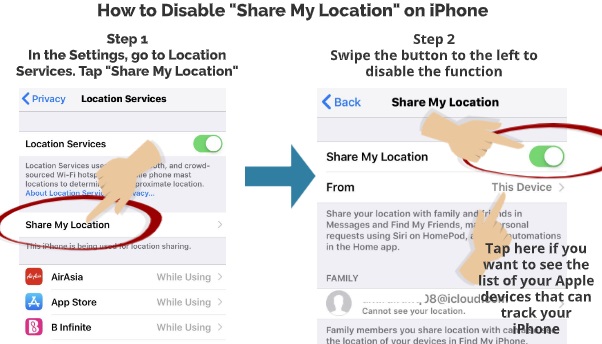
Step 1
In the Settings, go to Location Services. Tap “Share My Location”
Step 2
Swipe the button to the left to disable the function
Tap in the “From” section to see the list of your Apple devices that can track your iPhone
So, there you have it – three simple ways how to block someone from tracking your smartphone. Please leave us a comment below on what other ways that you can keep your location private using your phone.
Please also read our previous article on how to track your friends using your smartphone.

 Follow
Follow