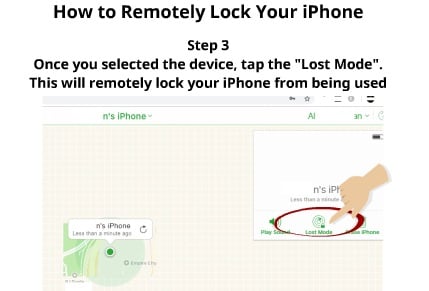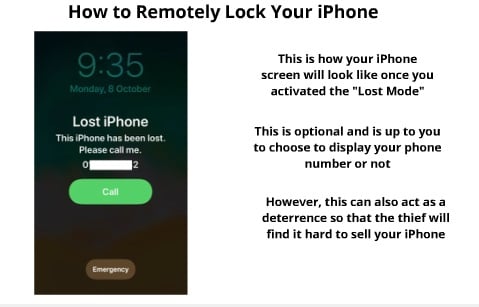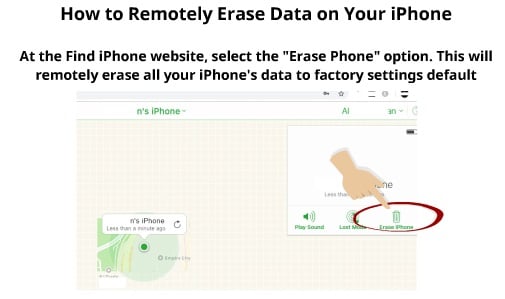So, you thought it would never happen to you. You just got your phone stolen. For most people, their phone is considered one of their most precious possession. The phone is kept with them all the time. So, the thought of their phone got stolen is very far away from their mind.
However, misfortunes do sometimes happen in life. Also, when they do, it is vital that you know what to do precisely so that you can lessen trouble. In the case of a stolen phone, you can track your phone back or minimise the lost.
So, here are the top 3 things you should do once you’re just realised your phone just got stolen.
These tips are for iPhone users only
1. LOCK YOUR PHONE IMMEDIATELY
Once you realised that your phone just got stolen. Use this step immediately to lock your phone.
Step 1
Go to this website
https://www.icloud.com/#find
You then need to enter your Apple ID there to use the function. However, if you forgot your Apple ID, read this article on how you can retrieve your Apple ID
Step 2
Select the Apple device that has been stolen
Step 3
Once it shows you the location of your iPhone, turn the “Lost Mode” on so that your iPhone will get locked
Enter your phone’s number and message so that the thief would not easily sell your phone to other people.
However, this is optional. You may do not want to share your phone’s number with the thief if you have reasons for it.
The screen of your stolen phone will be seen like this each time it is activated.
2. REPORT YOUR LOST
If you manage to track your stolen phone location, never try to retrieve it on your own. By extracting it your own, it may put you in a dangerous situation. Report it to the authorities and let the police do the retrieving of the phone.
However, the police might want some details on the phone so that they will know which phone is the one that is stolen. The features of the phone that you can include in the report are
1. IMEI number
2. ICCID number
3. Phone’s model and brand
4. Colour of your phone
5. When do you last have your phone
6. The “Find iPhone” report on the last location
You can also report you’re lost to your phone’s network operator. They can block the phone from using the cell phone network. This way, you would not be billed for any unauthorised use of your cellular data.
Read here in our previous article on how you can get the phone’s details. It is essential you note all the phone’s features down earlier on.
3. ERASE THE DATA ON YOUR PHONE
However, if you know that your phone got stolen you do not want to track it, you can erase your phone immediately. This is important if you do not wish to your sensitive data such as pictures and notes in your iPhone to be used by unwanted personnel.
When you have erased your iPhone, the activation lock is still there until you can retrieve back your phone. However, you will not be able to locate it using Find iPhone once you have erased it. So, make sure the delete option is the last option you will do in case your phone got stolen.
Here are the steps on how to remotely erase data on your iPhone.
Step 1
Go to https://www.icloud.com/#find
Step 2
At the website, select the Apple device you want to erase the data remotely
Step 3
Select the “Erase iPhone” option. This will remotely erase all your iPhone’s data to the factory settings default.
However, once you remotely erase your iPhone’s data, you can no longer track it. You can restore your data if you have backup all of your data into the iCloud regularly before it got stolen.
So, there you have it. The top 3 things you should immediately do once you found out that your phone just got stolen. For Android users, the step is almost the same, but you can do it with the Android Device Manager. Read here how you can track your lost phone using Android Device Manager.
Please leave us a comment on how you find this tips helpful and if you have any experience of your phone got stolen.
Read also our previous article on the ultimate guide on how to track a lost phone.

 Follow
Follow