The device that tracks the location of a phone is not the internet but the GPS chip embedded in your phone. However, the phone needs an internet connection to transmit the GPS location to a third party provider such as Waze that incorporates it in their app. The GPS data is required as input for the location data based on its usage and objectives.
So, can you track a phone if the phone is not connected to the internet? There are several ways how you can track a phone without the internet. However, the steps shown here is more for your friend or family to send the location to you voluntarily.
If your phone is stolen or lost, it might be hard to find and track your phone without internet. This is due to the need for the app on your iPhone to be sending you the location using the internet. So, if there is no internet connection, the next thing is the mobile network connection that your iPhone already has.
So, here are several ways how you can ask somebody to send you their location using their iPhone.
USE SMS TO SEND LOCATION OF iPHONE
First of all, you need to Install Google Map on your iPhone. Once that is done, you can then send SMS to send the location of your iPhone.
Here are the steps

Step 1
Open your iPhone. Tap “Messages”
Step 2
In “Messages”, tap the edit button at the top right
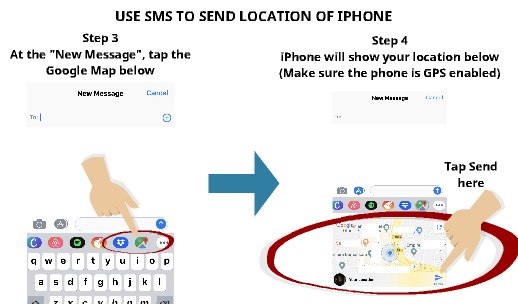
Step 3
At the “New Message” window, tap the Google Map icon below
Step 4
iPhone will then show your location below. Make sure that the iPhone is GPS enabled. Read here if you want to know what is GPS and how to enable GPS in the iPhone.
Tap the Send icon below to send your location using SMS
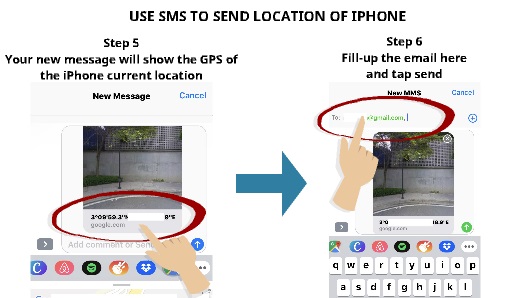
Step 5
Your new message will show the GPS of the iPhone current location
Step 6
Fill-up the email here and tap send
Whoever the receiver of the SMS message will be able to use that GPS location to track the iPhone.
HOW TO EXTRACT LOCATION FROM PHOTOS IN IPHONE
Another method of tracking your iPhone is by extracting the location from the photos that was taken. Photos taken by iPhone actually have details such as the location and also GPS coordinate. Read here on how you can track location based on EXIF data on JPEG.
Here are the steps.
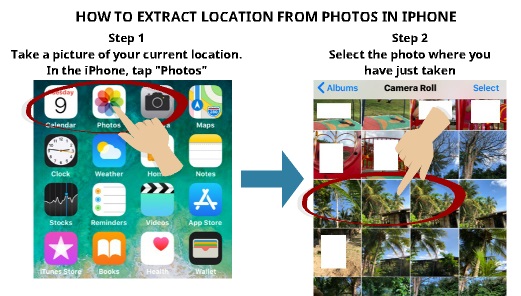
Step 1
Take a picture of your current location. In the iPhone, tap “Photos” to open your iPhone’s photo gallery
Step 2
Select the photo where you have just taken
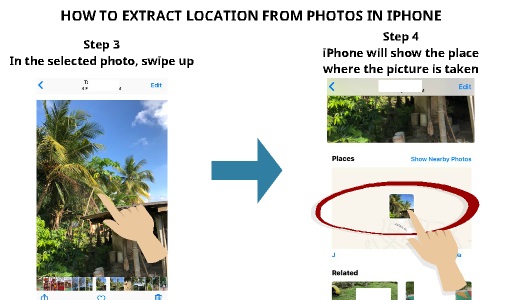
Step 3
In the selected photo, swipe up
Step 4
iPhone will show the place where the picture is taken
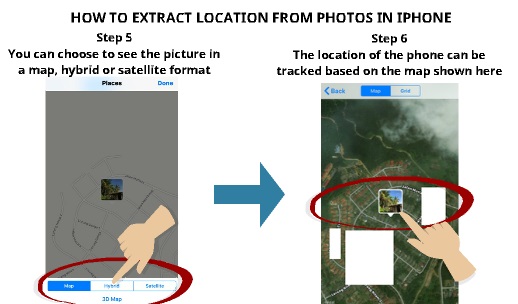
Step 5
You can then choose to see the picture in a map, hybrid or satellite format
Step 6
The location of the iPhone can be tracked based on the map shown there
USE COMPASS APP TO GET THE LOCATION OF THE IPHONE
Another way how you can extract the GPS coordinates of your iPhone is by using the Compass app. The Compass app is normally pre-installed in your iPhone.
Here are the steps.
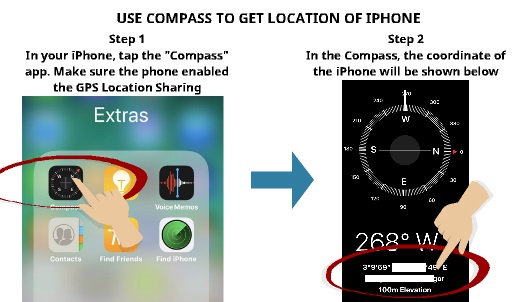
Step 1
In your iPhone, tap the “Compass” app. Make sure the iPhone is enabled for the GPS Location Sharing
Step 2
In the Compass, the coordinate of the iPhone will be shown below
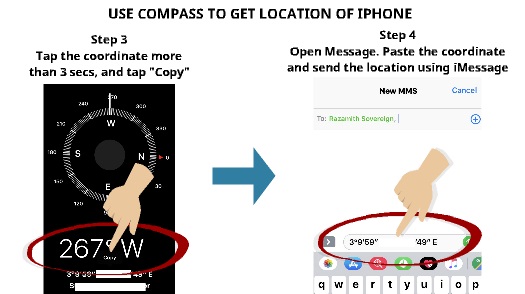
Step 3
Tap the coordinate more than 3 seconds, and tap “Copy.”
Step 4
Open the Message function in iPhone. Paste the coordinate and send the location using your mobile data via SMS.
So, there you have it — 3 simple ways how to track an iPhone without the internet. Please leave us a comment if you do know other ways on how to track a phone without using the internet.
Feel free to read our previous article on the ultimate guide on how to find a lost phone.

 Follow
Follow