The iPhone is not just a smartphone. It is a very powerful small computer that can help you in many ways. The GPS chip embedded in your iPhone serves as to utilise the location data for the functional aspect of the iPhone system as well as a third-party app. Due to that ability, the iPhone can utilize the location data in your iPhone to serve you better and also to improve their services.
However, this is where the boundary of privacy versus functionality exists. Should you sacrifice your privacy for the sake of better functionality of your iPhone? Fortunately, iPhone allows you to control the privacy settings and therefore limit the location sharing according to your preference.
WHY IPHONE IS TRACKING YOU?
The iPhone system services that might be actively tracking your location are as follows:-
Apple Pay Merchant Identification – This is for Apple to know your current location and therefore any purchases made using your Apple ID account outside your location would trigger a notification
Compass Calibration – This is used for the Compass app on your iPhone.
Emergency Calls & SOS – This function is important as your iPhone needs to know your location so that the SOS sent will be more effective
Find My iPhone – This will help you to track your iPhone if it goes missing or stolen
Location-Based Alerts, Ads or Suggestions – This location will help Apple or third-party to serve better ads based on your location
ADVANTAGES & DISADVANTAGES OF TURNING THE LOCATION TRACKING OFF IN IPHONE
There are some advantages and disadvantages when it comes to location tracking. One clear advantage of turning off the location tracking is that you can rest assured that no third party are actively tracking your location. This will protect your privacy and keep the peace in mind.
However, if you turn off the location tracking, some of the useful system services in your iPhone will become not effective. This will limit the full ability of your iPhone in giving the best experience to you as an iPhone user.
So, if you are conscious about the privacy of your location, here we show you how to turn it off.
Here are the steps.

Step 1
In your iPhone, go to “Settings”
Step 2
In the Settings, go to “Privacy”
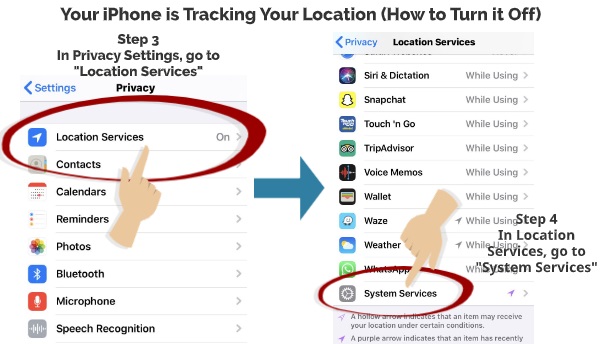
Step 3
In Privacy Settings, go to “Location Services”
Step 4
In Location Services, go to “System Services”
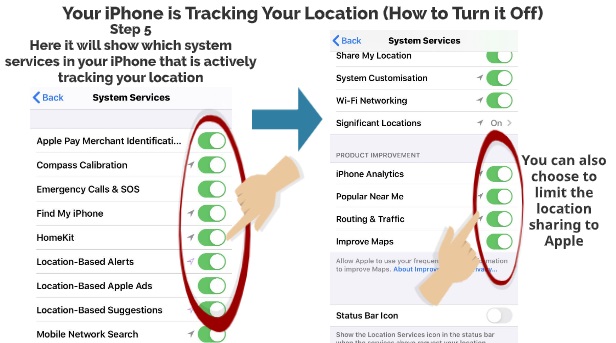
Step 5
Here it will show you which system services in your iPhone that is actively tracking your location
You can also choose to limit the location sharing to Apple
So, there you have it – Simple steps on how you can check how iPhone is tracking your location and how to turn it off. Please leave us a comment below on what are the location-sharing apps or services that you always use in your iPhone.
Please also read our previous article on how to know who is tracking your iPhone.

 Follow
Follow