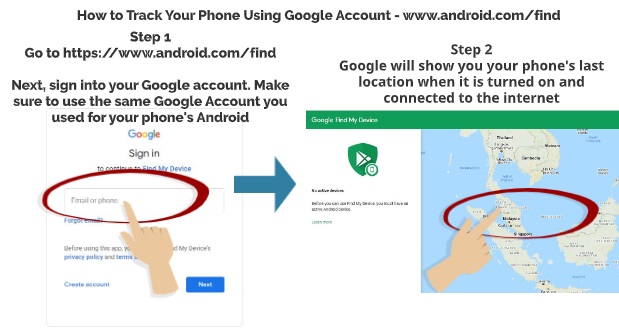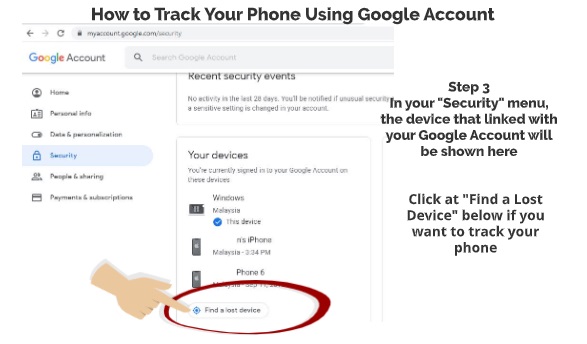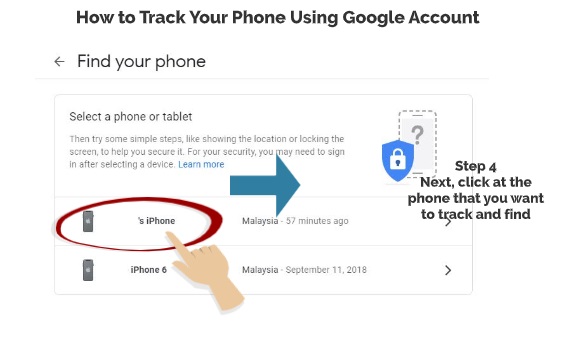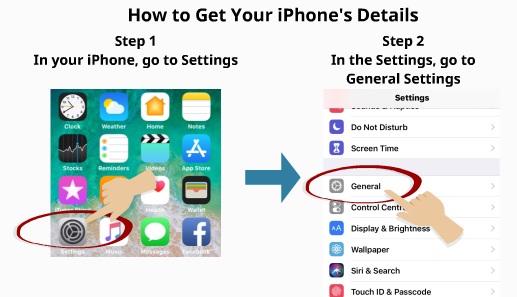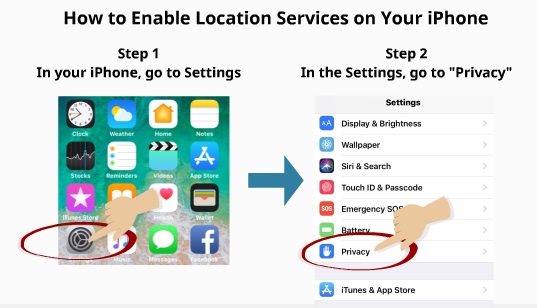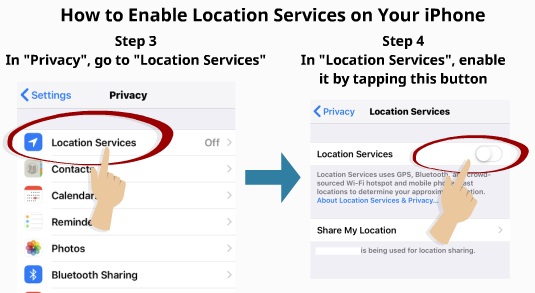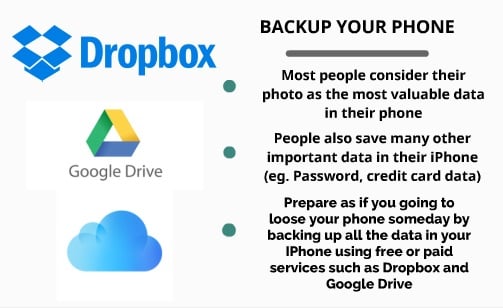So, you just lost your phone and you fear that the battery is also dead. Your chances of finding your phone are very low. However, as the saying goes, “Never say never”. There are still many ways how you can still find your lost phone by retrieving your phone’s last location before it went dead.
However, if your phone was stolen, the last tracked location might be irrelevant as your phone can be anywhere else. But, to know where are your phone’s last location might help you are the local enforcers in tracking down your stolen phone.
Here we are going to show the options that you can take to find your lost phone even if your phone’s battery might be dead.
TRY TRACING BACK YOUR STEPS TO FIND YOUR LOST PHONE

The first thing you should do if you just lost your phone and you think the phone is not on, is to manually trace back your step. Trackback your last activities and where have you have been prior you realised that you have lost your phone. Sometimes, you have just probably misplaced in somewhere near you.
VIEW THE LAST LOCATION USING GOOGLE’S “FIND MY DEVICE”
Previously known as the Android Device Manager, Google has an application that helps track all your Android-based device. The Google platform is now called “Find My Device”.
Here are the steps on how to use it.
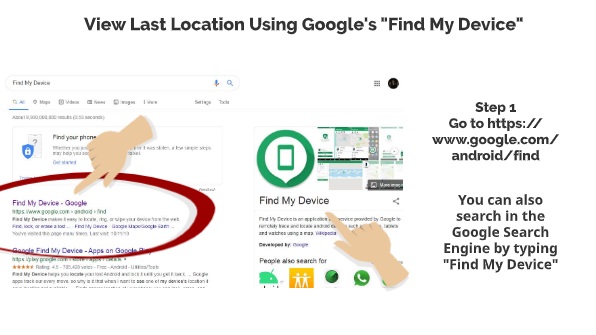
Step 1
Go to https://www.google.com/android/find
You can also search in the Google Search Engine by typing “Find My Device”
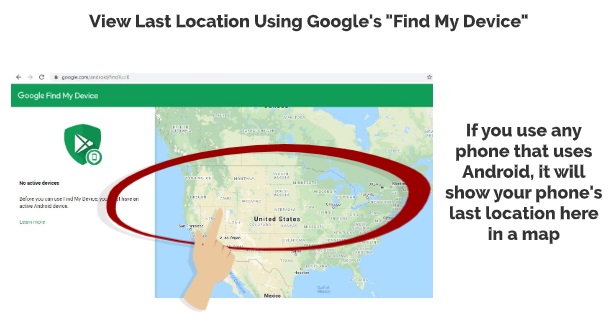
Step 2
If you use any phone that uses Android, it will show your phone’s last here in a map
VIEW THE LAST LOCATION USING “FIND IPHONE”
Besides Android, if you are using an iPhone, you can use the iOS “Find iPhone” to track your lost phone before the battery went dead. You need to log into your Apple account using a PC or laptop.
Here are the steps.
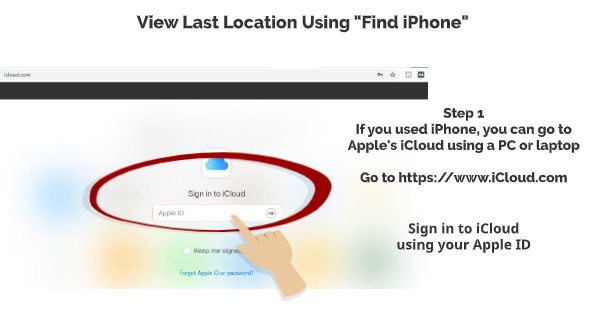
Step 1
Go to https://www.iCloud.com
Sign in to your iCloud account using your Apple ID
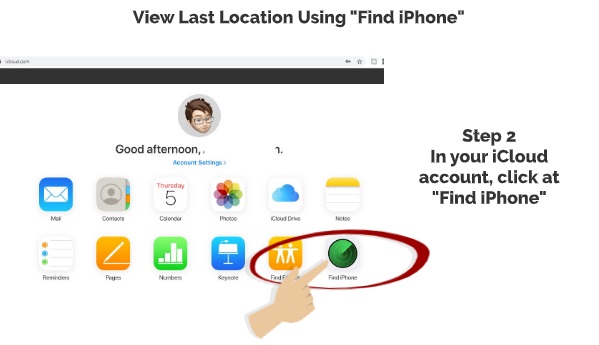
Step 2
In your iCloud account, click at “Find iPhone”
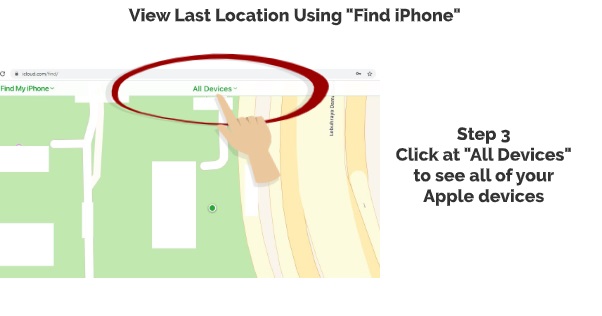
Step 3
Click at “All Devices” to see all of your Apple connected devices
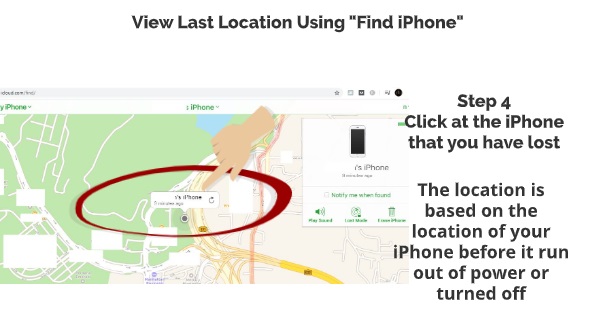
Step 4
Click at the iPhone that you have lost
The location is based on the location of your lost iPhone before it runs out of power or turned off
VIEW LAST LOCATION USING CLOUD STORAGE SERVICES
If you have been using a cloud storage services to backup your file in your phone such as Dropbox, it is highly likely that your Dropbox account has the latest location of your lost phone due to the syncing process.
Here are the steps.
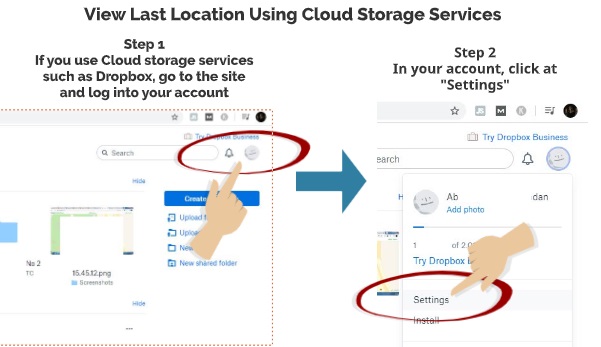
Step 1
If you use Cloud storage services such as Dropbox, go to the site and log into your account
Step 2
In your account, click at “Settings”
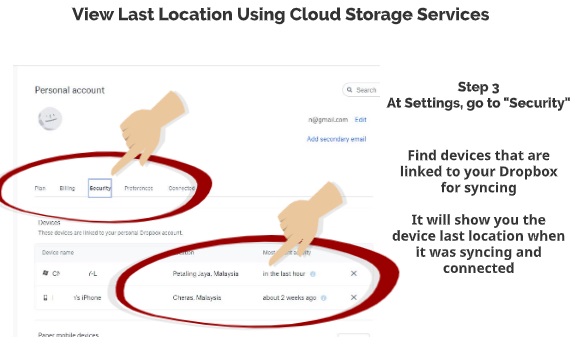
Step 3
At Settings, go to “Security”
Find devices that are linked to your Dropbox for syncing
It will show you the device last location when it wan syncing and connected before it went dead
VIEW LAST LOCATION USING YOUR GOOGLE ACCOUNT
If your lost phone has used any of Google product or services such as Gmail, you can track it last location using your Google account.
Here are the steps.
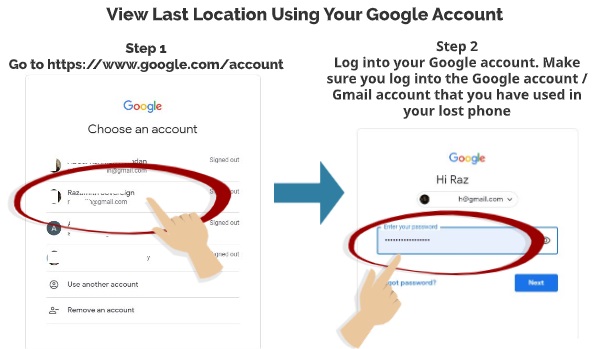
Step 1
Go to https://www.google.com/account
Step 2
Log into your Google account. Make sure you log into the Google account or Gmail account that you have used in your lost phone.
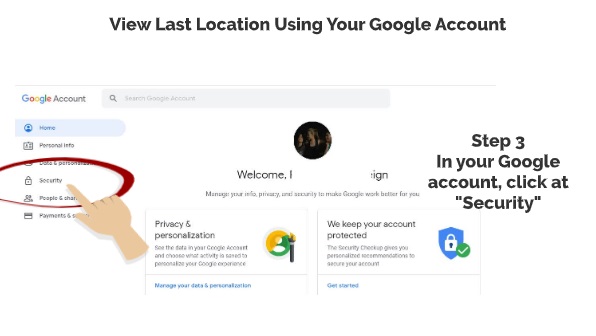
Step 3
Once you have logged into your Google account, click at “Security”
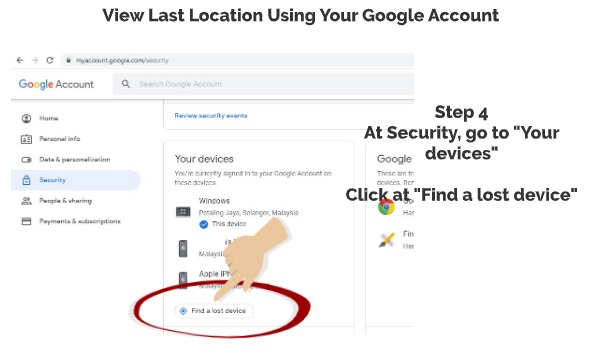
Step 4
At Security, go to “Your Devices”
Click at “Find a lost device”
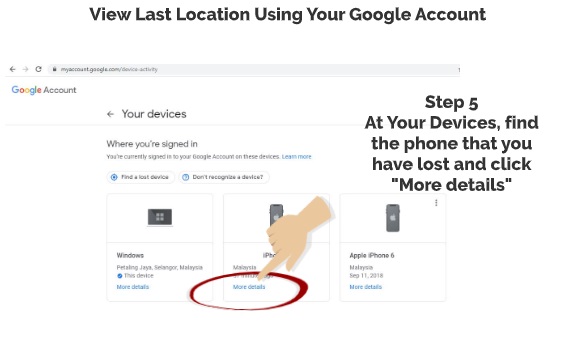
Step 5
At “Your devices”, find the phone that you have lost and click “More details”
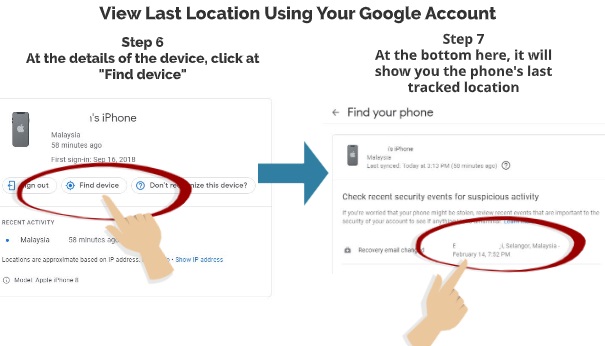
Step 6
At the details of the device, click at “Find device”
Step 7
At the bottom of the screen, it will show you the phone’s last tracked location
So, there you have it – Five ways how you can still find your lost phone even when the battery is dead. Please leave us a comment below on what other ways that you can use to find your lost phone even when your phone is dead.
Please read also our previous article on how to find your lost iPhone if the location was turned off.

 Follow
Follow