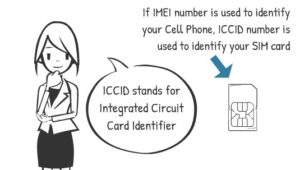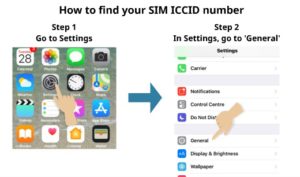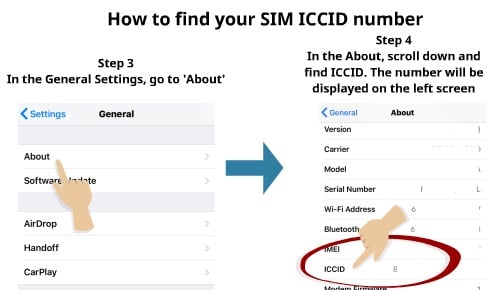What is ICCID? ICCID stands for Integrated Circuit Card Identifier. If IMEI number is used to identify your cell phone, the function of ICCID is to identify your SIM card internationally.
Read here in our previous article on what is IMEI number and how you can use it to track your phone.
An ICCID number will consist of 19 to 20 characters. It is basically a unique serial number that represents the SIM that a user has subscribed. Similar to the IMEI number, the ICCID can also be used to track your phone.
How to Find Your ICCID Number?
Find it on your SIM card
You can find your ICCID number on your SIM card. You need to eject your phone’s SIM card out. Your ICCID number will normally be printed unto the SIM card for identification.
Find it on your Phone’s Setting
If you are an iPhone user, the quick way to know your ICCID is by opening settings. Here are the simple steps on how you can get your ICCID number
Step 1
Go to Settings
Step 2
In Settings, go to “General”
Step 3
In the General Settings, go to “About”
Step 4
In the “About”, scroll down and find ICCID. The number that is displayed in on the left screen is the ICCID number
How Can You Track Your Phone Using the ICCID number?
So, how you can use this ICCID number to track your phone it was lost? By reporting the loss to your network operator, the network operator can help by tracing the mobile number that is linked to the ICCID. This is because ICCID is linked to the SIM inside the phone you have lost.
However, if the thief has removed the SIM card, it might prove the difficulty of the network operator to track. But the second backup would be to then give the IMEI number as the IMEI number is linked directly to your phone.
However, if the network operators do manage to track your phone using ICCID via the SIM card, please report it to the police. Do not take action on your own as you do not know how dangerous the thief would be.
So, there you have it. A simple definition of what is the ICCID number and how you can use it to track your phone. Read also our previous article on how to find lost phone using Android Device Manager.
Please leave us a comment below on what are the tips you used that help you find your lost phone.

 Follow
Follow