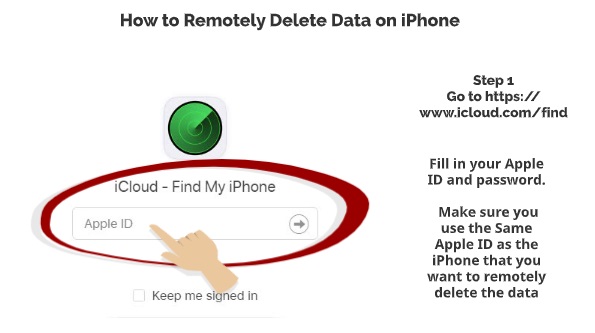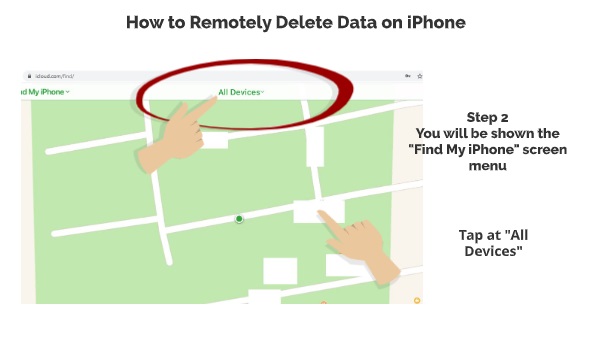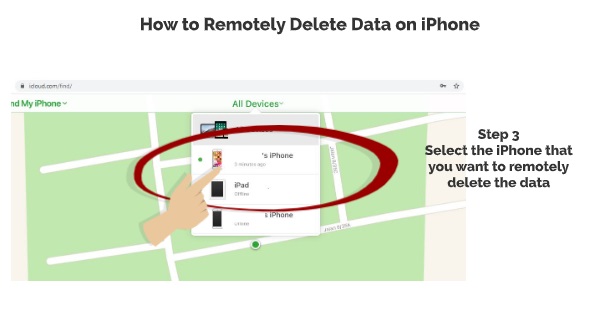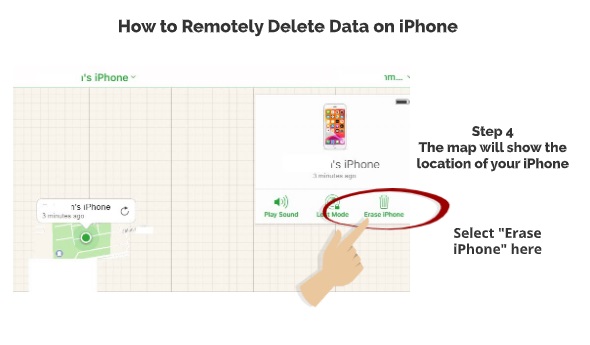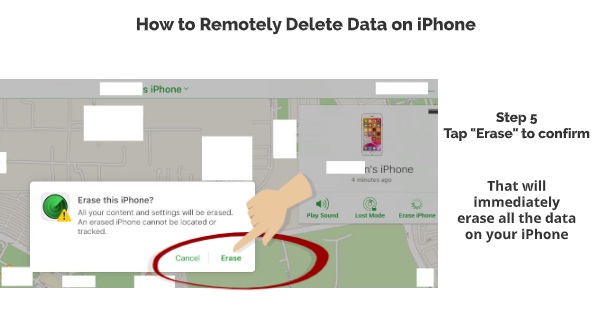As your phone has become one of the most important part and requirement of your daily life, the more frequent you take it to everywhere you go. Some people even bring it close to their bed while they are sleeping at night. With the smartphones getting cheaper and affordable, many people now owns a smartphone nowadays. However, there is also an increasing trend of people losing their smartphones as well and this figure have been alarmingly increasing every year.
According to statistics, about 100 cell phones are either lost or stolen every minute in the United States alone and this figure will rise in the future. With an estimated 97% of the US population are using cell phones, it has become a necessity that each owner needs to be careful and aware of the potential of smartphones theft and also phone misplaced.
This website is not offering services to locate a phone. However, this website is dedicated to compile the information on everything that you need to know on how to locate a phone when it is either lost or stolen. We have listed several articles on how you can locate your phone by different methods and techniques. Below are some of our best referred articles on the ways that you can track your lost phone.
Locate phone using IMEI number
Believe it or not, you can actually track your phone by using the IMEI number of your phone. This is due to the fact that the IMEI number act as a unique ID to your phone and therefore the phone can be track based on this vital information. Read more on this in Track your mobile phone using IMEI.
Locate using Google services
Google actually are taking this tracking phone seriously as they provide several services that can track the Android based smartphones. You can read this in Track Lost Android Phone using Android Device Manager and also Track Phone using Google Location History. You can also read on how to use information in your Dropbox account to track your lost phone on how to Track your phone using internet.
Locate using built-in smartphones apps and purchased apps
Lastly, with the powerful apps that have been created for smartphones in recent years, there are also now many apps that can be used to locate a phone. Among the popularly used is the Find my iPhone, Seekdroid and also Android Device Manager. However, you can still locate a phone even if you did not install any app when you have lost it. You can read this on How to track a cell phone after you lose it and also Track my iPhone without App.

 Follow
Follow