If you owned a smartphone for a while, you probably are aware of the phone tracking location embedded in your phone. This function serves as an essential feature in tracking your iPhone if you lost it or got it stolen.
You can easily track the location of your iPhone by using this embedded location tracking feature. Read in our previous article on how to track your lost iPhone step by step.
However, the downside of having a location sharing capability in your iPhone is that someone may misuse the function and use it as a way to track you down without your consent. There are several ways you can know if your iPhone is being tracked or it is giving away your location.
Some of the signs could be:-
- Internet usage is increasing even when your iPhone is idle
- iPhone’s battery drains faster than normal
- iPhone not able to connect with Wireless Network due to consistent disruption
HOW TO KNOW WHO IS TRACKING YOUR IPHONE USING “FIND FRIENDS” APP
The “Find Friends” app comes pre-installed in your iPhone. It functions as a way you can track your family and friends. It also allows you to share your location with your friends or families. However, there might be somebody who can hack your iPhone and set it so that they can track your phone’s location.
If you want to know who is tracking your iPhone using the “Find Friends” app, here are the steps

Step 1
Open your iPhone and tap the “Find Friends” app
Step 2
In the Find Friends app, tap the section below
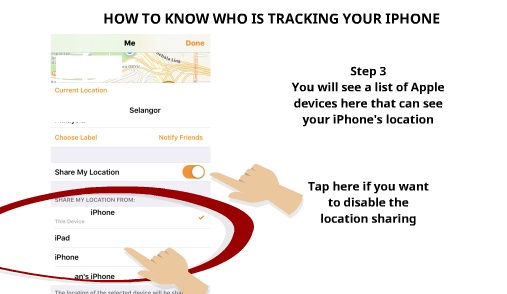
Step 3
You will see a list of Apple devices here that can see your iPhone’s current location
You can disable the location sharing by disabling the “Share My Location” button here
HOW TO KNOW WHO IS TRACKING YOUR IPHONE BY CHECKING YOUR APPLE ID ACCOUNT
Some other ways iPhone can share location is through Apple iCloud. The iCloud allows you and any other of your Apple devices to be connected. Therefore, the location of the devices also is shared. However, if you have older Apple devices that might change hand, you might not be aware that these old Apple devices can track your location if you are not careful.
Here are the steps to know if any of your old Apple devices are tracking your iPhone
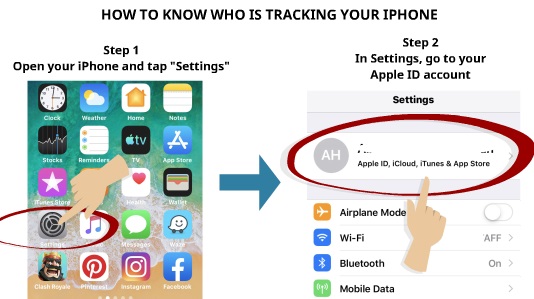
Step 1
Open your iPhone and tap “Settings.”
Step 2
In Settings, go to your Apple ID account
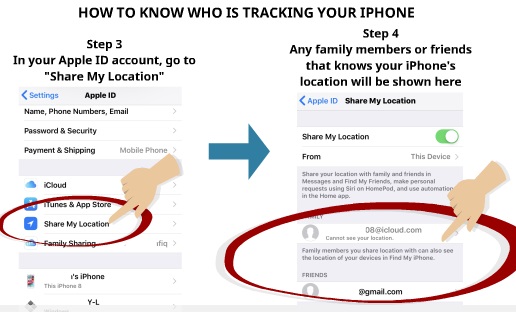
Step 3
In your Apple ID account, go to “Share My Location.”
Step 4
Any family members or friends that know your iPhone’s location will be shown here
HOW TO KNOW WHO IS TRACKING YOUR IPHONE BY CHECKING BATTERY USAGE
Another strong sign that your iPhone is sharing your location is battery usage. This is because sharing real-time location requires a lot of battery power. So, if your iPhone suddenly ran out of battery juices in a short time, it might be that your iPhone is sharing your real-time location to a third party device.
Here are the steps to know your battery usage
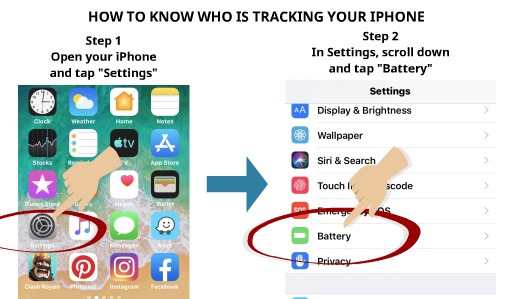
Step 1
Open your iPhone and tap “Settings.”
Step 2
In the Settings, scroll down and tap “Battery.”
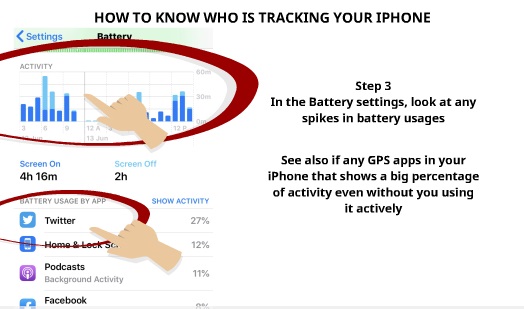
Step 3
In the Battery settings, look at any spikes in the battery usages
See also if any apps that use GPS exhibits a high percentage of activity even though you are not actively using it. This sign shows that the app is actively transmitting your location to other devices. Open the app and see the location sharing settings. Some apps that can transmit your location in real time are WhatsApp and Facebook.
So, there you have it — three simple ways how you can quickly check who is tracking your iPhone. Please leave us a comment below on how do you think these tips are helpful.
Please also read our previous article on how to track your phone without using the internet.

 Follow
Follow