If you are an avid user of the instant messaging application on your mobile phone, you will have used or heard about WhatsApp. WhatsApp is a popular instant messaging application in which you can use not just to text your friend but also send images and videos. Another cool feature of WhatsApp is that it also enables you to share your mobile phone location with your friends.
WhatsApp recently has introduced a capability in which you can track your friend’s location real time. This means that if your friend was at location A in the morning and later in the day move to location B, you would able to know their current location by just using WhatsApp. This cool feature can also be utilized as a phone tracker.
However, the only limitation to this is that it only allows you to share the real-time location up to 8 hours only. However, it is good enough for you to track a phone and another good thing is that it is free.
So, if you are interested to learn how to track a friend or even your phone using WhatsApp, here are the steps. However, first, you need to enable the live location sharing feature in WhatsApp first.
Here are the steps.
HOW TO ENABLE WHATSAPP FOR LIVE LOCATION SHARING

Step 1
Open your iPhone and tap “Settings.”
Step 2
In Settings, scroll down and tap “WhatsApp.”
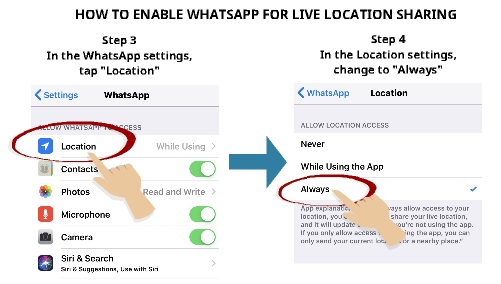
Step 3
In the WhatsApp settings, tap “Location.”
Step 4
In the Location settings, change to “Always”.
By changing to “Always” settings, you can track the mobile phone regardless of the WhatsApp application is in use or not. As long as the phone is on and connected to the internet, you are good to go.
So, once you enable the live location feature in WhatsApp, you can then start tracking phone by just using WhatsApp.
Here are the steps.
HOW TO SHARE WHATSAPP LIVE LOCATION FOR PHONE TRACKING

Step 1
Open WhatsApp and open the contact chat screen that you want to share the live location. Tap the “+” button below
Step 2
A menu will be shown. Tap “Location”
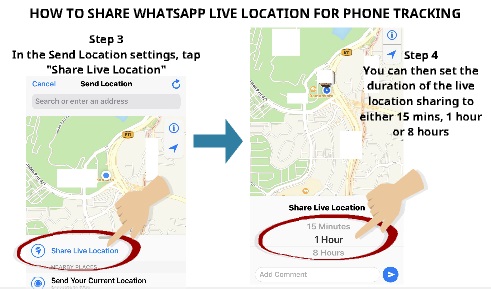
Step 3
In the “Send Location” settings, tap “Share Live Location.”
Step 4
You can then set the duration of the live location sharing to either 15 minutes, 1 hour or 8 hours

Your phone will now be able to transmit your location live to another phone via WhatsApp. That another phone will act as the tracker in case your phone got lost, or you misplaced it. The location transmitted will be a real-time location.
As long as that mobile phone is on and connected to the internet, you will be able to track it even when the WhatsApp application is closed.
You can end the live location sharing immediately by tapping the “Stop Sharing.”
So, there you have it — simple ways of how you can track a mobile phone real time by using WhatsApp. Please leave us a comment on whether this tip works for you or not.
Please also read our previous article on how to track friends using a mobile phone.

 Follow
Follow