If you just got your phone stolen or lost, keep calm. These are the 5 steps that you need to do first. These few simple steps may help you to secure back your phone.
1. GIVE YOUR PHONE A CALL
The easiest thing to do once you realised your phone is no longer in your pocket to is to give your phone a call. However, this would not work if you set your phone on silent and non-vibrating. Just borrow your friends or family’s phone and try calling your phone.
For iPhone users
If you are using iPhone, you can make your phone to ring by either going to iCloud.com or use the “Find iPhone” app. You can use the “Find iPhone” app from other Apple devices such as iPad. Here are the steps to make your iPhone to ring
And if you are using Android, you can use Hangout or Skype to call to your phone from a laptop. Depending on the instant messaging application, there might be cost to call your phone.
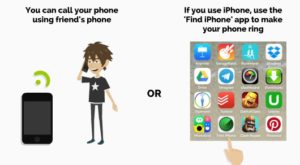
2. LOCK YOUR PHONE
After you done step 1 but you still could not find your phone, you must always assume that it is stolen. Even though there is a possibility that you misplaced or left it at other places, always lock your phone immediately if you are not sure where they are.
This is a security precaution to protect your valuable confidential data in your phone. The loss of monetary value is not that significant if compared to the loss of your private confidential data in your phone. So, how do you lock your phone immediately once lost?
Here are the steps
For iPhone Users
You can remotely lock your phone by using this simple steps. You can also visit iCloud.com to do the same function.
Step 1
Tap on the “Find iPhone” app or go to iCloud.com
Step 2
Choose the “Lost Mode” option to lock your phone.
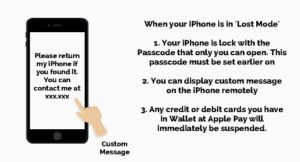
When your iPhone is in Lost Mode, you can basically Lock your iPhone and can only be open with the passcode that you have set earlier on.You can display a custom message on the screen iPhone remotely. You can type a message asking anybody who found your iPhone to return it back to you. Any credit or debit cards in the wallet for Apple pay will be suspended immediately.
For Android phone users, you can use these steps to lock your phone
Step 1
Go to android.com/devicemanager and sign in to your Google account.
Step 2
Choose the device that is lost.
Step 3
Choose Lock
3. PROTECT YOUR DATA
So, after you have lock your phone, the next best thing is to protect the data in your phone. This must be done if you feel that your phone have been stolen and might be in the wrong hands. Here are steps you can do to protect the data in your lost phone
For iPhone, you can erase your data remotely by using this simple steps.

Step 1
Go to the Find iPhone App or iCloud.com
Step 2
Choose the Erase iPhone Mode
The erase process will only begin once your device is online. However, if you have erase your iPhone but you manage to found it later, you can restore the information on your iPhone using the iCloud Backup.
For Android Users, you can erase your data by following these simple steps.
Step 1
Go to your Android Device Manager at Android.com/devicemanager
Step 2
Choose Erase
Log out from your Gmail account on your phone
Another step that you need to take to protect your data is to quickly log out from your Gmail that is connected to your phone remotely. This is to protect any private and confidential data from your Gmail to fall onto the wrong hands. Follow these simple steps to log out from your Gmail account in your phone remotely.
Step 1
Go to myaccount.google.com
Step 2
Log onto your account
Step 3
Choose the ‘Find Your Phone’ option
Step 4
Choose the ‘Sign out on your phone’ option
4. TRACK YOUR PHONE’S LOCATION
After locking and erasing your phone, the next best step is to try tracking your phone’s location. Luckily, we are now in the era of smartphones and therefore tracking your phone either by GPS or IP is now possible. Here are the steps you need to take to locate your phone.
For iPhone users
The best method to track your lost iPhone is by using the ‘Find iPhone’ app that already pre-installed in your iPhone. With the iCloud environment, you are able to track where are your Apple devices are located in a map. Follow these simple steps
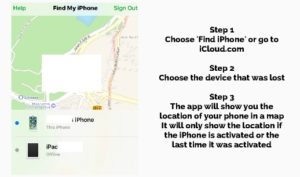
Step 1
Tap the Find iPhone app or go to iCloud.com
Step 2
Choose the device that you have lost
Step 3
The app or the website will immediately shows you the location of your device if it is on or the last location it is on.
Read more on the top 3 ways how to track your iPhone here.
For Android Users
You can use Google Maps to see the Timeline of your location. The timeline tracks the device that you singed into using your Google account. Google uses your location, search and browsing info to track the location.
Step 1
Go to Google Maps and logged into your account
Step 2
Click on Your Timeline
Step 3
Google Maps will show you the route your devices have taken. You need enable this prior to using this feature
Read more here on the top 3 ways you can track your phone using Google
5. DO A POLICE REPORT
After all of that steps have been done, you then need to do a police report if you are convinced that your phone have been stolen. Important information to put in the police report are
1. Description of your phone. (Model, Colour, etc.)
2. IMEI number of your phone. Read here on how to find your IMEI number
3. Last place that you remember having your phone
4. Suspected place where it was stolen or missing
5. Show the location of the phone that you have tracked using Step 4 (Applicable only if you manage to track that phone)
So, there you have it the 5 steps you can immediately do if you just got your phone stolen or lost.

 Follow
Follow