A little known secret in the method of tracking phone and people is that we can use Google itself to do this. The feature is known as the Google Location History. Even though this feature has been a long time fearture in Google services not many people knew about it. It is enabled normally through the Android operating system based devices such as your phone or tablet.
Normally when you setting up your new Android based phone or tablet, it will ask whether Google can transmit your location data. This data is help to determine the location of your device through locating your cell IDs and also Wi-Fi routers where your devices are connected. By knowing this info, Google can track your movement based on the signal it receives.
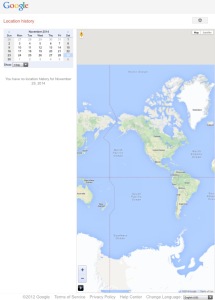
Apple also uses the same method in their ‘Find iPhone’ app installed in all of its mobile devices such as iPhone and iPad. So how do you able to track your phone using the Google location history? First thing you need to understand is the feature of the Google Location History itself. It originated from the Google Latitude. After the services was discontinued, some of the features of Google Latitude was being carried on by Google Location History. Google also introduced the Android Device Manager recently that also uses the information in the Google Location History.
The reason that your smartphones are reporting your location to Google or also known as Location Reporting. This vital information is transmitted from any mobile devices that you have opt for Location Reporting to be turned on. From the transmitted data, Google is able to store the location data as well as the location history of your mobile devices. Google uses the data to improvise its Google Now services and learns your daily routine in terms of commuting and also the daily routes that you normally take. This information gathered from a collective resources will help them to determine the best routes as well as the traffic condition of certain parts of the world.
Knowing that Google is tracking your mobile devices location is a bit of scary and creepy. But the truth is, many of the application in your smartphones are already doing the same thing. The transmit location data of where you are and one of the popularly used is Waze. So, before you are shouting to Google of privacy, take a closer look at other applications in your smartphone device that you are already giving consent to transmit your location.
However, the good news is that the Location Reporting can be turned off. All you need to do is to find the label ‘Location’ in your Android setting device. Once there, try to find ‘Google Location Reporting’. There you will be able to delete your location history as well as to switch off the location tracking. This way it will block Google to track your Android based mobile device. Other devices probably have different settings, but normally it can be turned off in the same manner.

 Follow
Follow