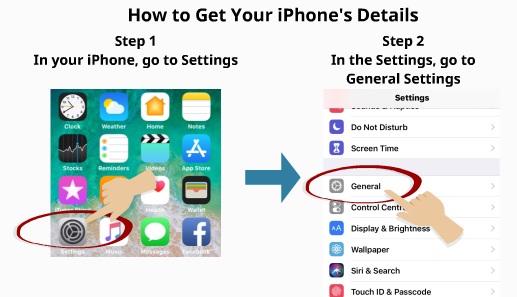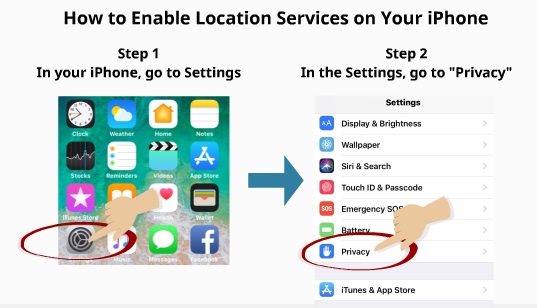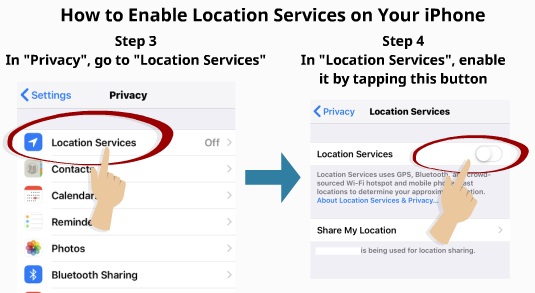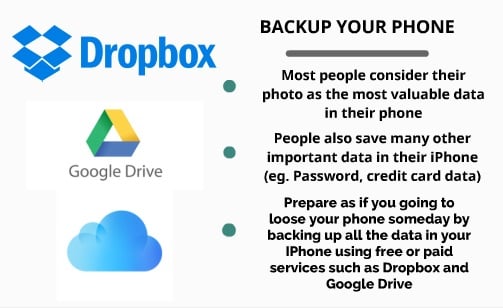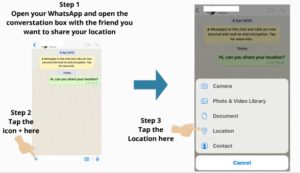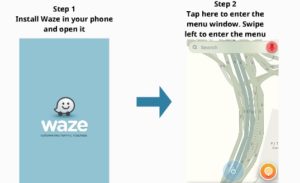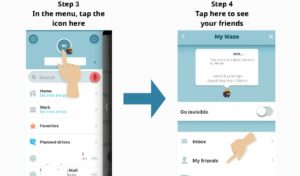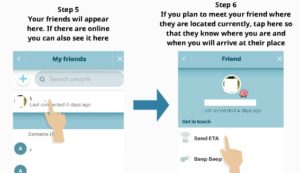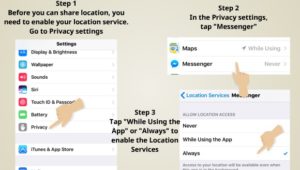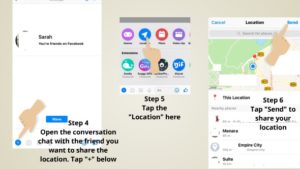The technology behind tracking and also finding a lost phone is the Global Positioning System or GPS in short. It is the small chip inside your smartphone that communicates with an array of communication satellites that then tells you where you are and where you want to go. For some phone, it is called the “Location Services” function.
However, most of the smartphone in the market does respect the need for privacy for their users. Also, therefore, it enables the user to switch off the GPS and location services, and as a result, your phone will not be tracked. Alternatively, is it still can be traced?
The quick answer to this is yes; your smartphone can still be tracked even when you have turned off your GPS and location services. This is because smartphone technology has evolved and become more integrated into our daily activities. Therefore, the more frequent you use your mobile phone, the more you leave what we called digital breadcrumbs or digital footprints.
DIGITAL FOOTPRINTS / DIGITAL “BREADCRUMBS”
If you disable the GPS, you will not be tracked in real-time. However, our smartphones leave digital “breadcrumbs” all over the internet in which can be traced back to your phone. The digital “breadcrumbs” are basically a footprint that you left when you engaged or used certain services on the internet which identifies you in a specific time and location. The digital footprints can be in many forms such as cookies and also input and output for your smartphone sensors.
SMARTPHONE SENSORS
Besides the GPS chip, your smartphone also has other sensors such as the accelerometers where it is used to track your body movement for fitness and even gaming. Other sensors such as the barometer, magnetometer and gyroscope have its use and function in your smartphone. Each of these sensors is becoming much more advanced and accurate in the coming years as technology, and the internet evolved.
Because of these sensors readily available in your smartphone, by combining some of these sensors, with the help of an installed app, it can accurately figure out your location without the need of GPS. Based on research by a researcher at Princeton University, it is possible to track your phone by using these sensors by only using an app. Read the article here.
HERE ARE THREE WAYS HOW YOU CAN TRACK PHONE WITHOUT USING GPS
CELLPHONE TOWER
Your mobile phone regularly transmits a signal as it approaches a cell tower. This is to notify its location so that whenever a call or data that needs to be transferred to your phone, the cell network operator would able to send it to the nearest cell tower to your phone. Therefore, when your smartphone is on, it is always pinging the nearest cell tower.
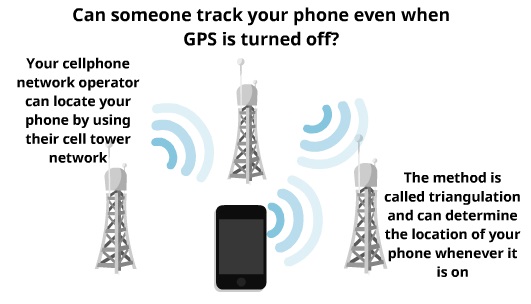
The methods use in locating your phone using cell towers is by using the triangulation method. By knowing which signal emits the strongest and lowest between your smartphone and the cell tower, the network operator can pinpoint your location.
So, if you do lose your phone and your phone does not have a GPS function, it is best that you request assistance from a network service provider. As long as the SIM card and IMEI number are in place on your phone, it is possible for the cell network operator to help and track that phone.
Read here on our previous article on how to track phone using IMEI number.
BROWSER OR APP COOKIES
If you usually browse the internet using your mobile phone, you would notice request from the browser to identify your current location. This includes the airline’s website or travel/hotel website where they require you to specify the location of your current place. Once you are given consent to the request, the browser will keep your location in their record.

There are also apps that require your location each time you want to use the app. For example, apps like Waze or WhatsApp. Even though you have to turn your GPS off, the app will not be able to track your phone real-time. However, the app or the browser cookies does have your digital “breadcrumbs” from the last time you use the app or visited the website.
One example is by looking at your Google account. This is one of the services where you can use to track your digital footprints that have been left by your mobile phone.
So, if you are interested to see if your devices are leaving digital footprints, here are the steps.
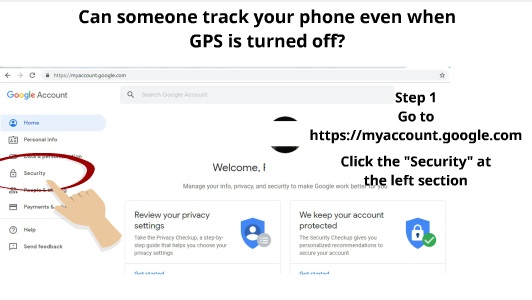
Step 1
Go to https://myaccount.google.com
Click at the “Security” at the left section of that page
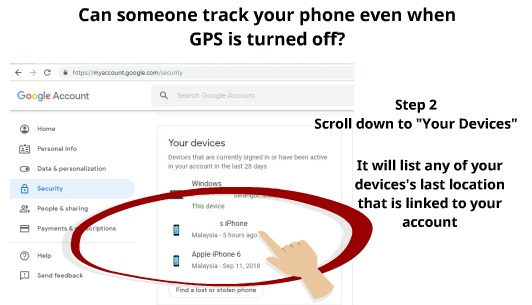
Step 2
Scroll down until you see “Your Devices” section. It will list any of your devices last location that is linked to your account.
Your google account will only remember your device if you have any of google app in your phone. For example, Gmail or Google Earth app that was installed on your phone.
NATIONAL DATABASE OF STOLEN PHONES
Some countries do have a database of stolen phones. So, if you do lose a phone, you can report the phone’s IMEI number into the database. The database is usually linked to the police, and whenever the cops find a stolen phone, it can cross-check the phone with the database.
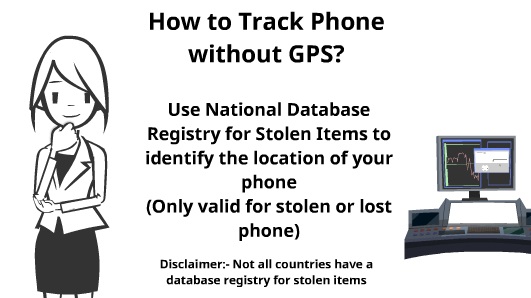
You can check an example of a national database for stolen items such as in Australia here and also in the United States here.
The only thing needed for cross-checking a phone in this type of database registry is the IMEI or IMSI number. Read here if you want to know more about your phone’s IMEI number.
So, there you have it. Three ways how you can track your phone even when the GPS or location services is turned off. Please also read our previous article on how you can trace a non-smartphone.
Please leave us a comment below on how do you think other people can still track your phone even without the GPS function.

 Follow
Follow