Based on actual existing GPS technology that we have right now, we can use an old iPhone that you might not be using to help track people. Yes, by using an old iPhone we have a powerful spy gadget that we can utilise to save the day as what Peter Parker has done in the Spiderman movie.
If you see a scene in the Marvel’s Spiderman Homecoming movie where Peter Parker quietly drops a phone in the villain’s car so that he would able to track it afterwards, that technique is not science fiction.
What is the possible use of an iPhone as a tracking device?
- Helps you to track your asset – For example, you can use your old iPhone as a tracking device for your car. This way, if your car does get stolen, you will immediately know where it went.
- Helps you to track your kids/families – If you are worried bad things that can happen to your kids or families, you can use your old iPhone as a way of to keep track the current location and whereabouts of your kids and families at all time.
- Helps you to track delivery of a package – If you have requested a person to help to deliver an important package, the old iPhone will help you to know where the location of the package as it is being delivered.
So, if the above reasons resonate with you and you do have an old iPhone lying around, here are the steps on how you can use your iPhone as a tracking device.
However, first, here are the equipment that you need:-
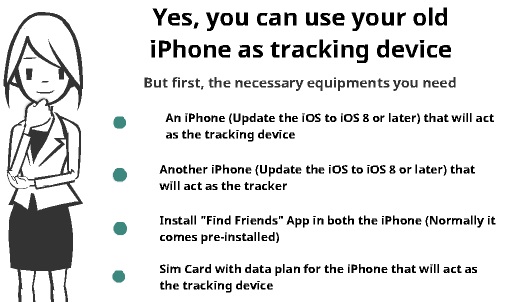
- AN IPHONE (AS TRACKING DEVICE) – Update the iOS to iOS 8 or later. Make sure it is on and fully charged
- ANOTHER IPHONE (AS THE TRACKER) – Update the iOS to iOS 8 or later
- FIND FRIENDS APP (IT IS NORMALLY INSTALLED IN IPHONE BY DEFAULT)
- SIM CARD WITH DATA PLAN FOR THE IPHONE THAT WILL ACT AS THE TRACKING DEVICE
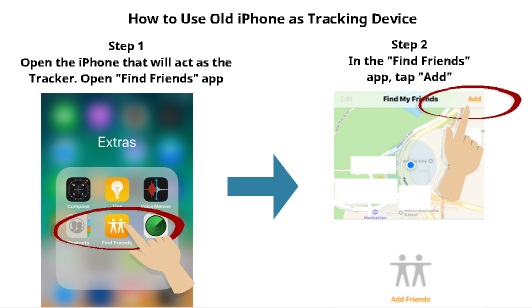
Step 1
Open the iPhone that will act as the tracker. Open the “Find Friends” app
Step 2
In the “Find Friends” app, tap “Add.”
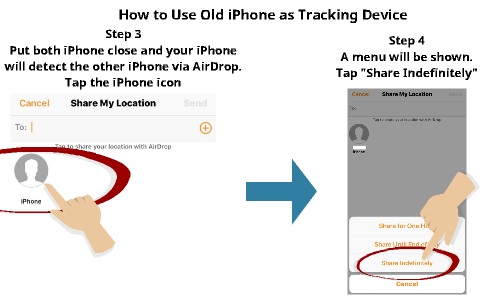
Step 3
Put both iPhone close to one another. Your iPhone will detect the other iPhone via AirDrop connection. Tap the iPhone icon that shows up.
Alternatively, you can also add using contact by tapping the “+” icon in the “To:” section
Step 4
A menu will be shown. Tap “Share Indefinitely”
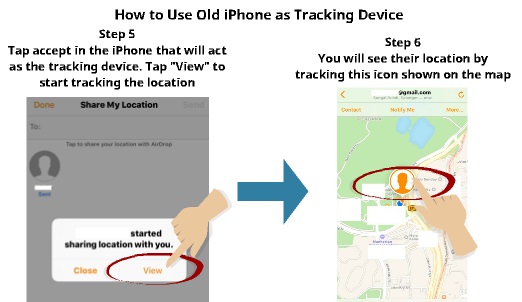
Step 5
A request will be shown on the iPhone that will act as the tracking device. Tap “Accept”
At the iPhone that will act as the tracker, a notification will also be shown stating the iPhone that will act as the tracking device started sharing location with you. Tap “View” to proceed
Step 6
You will start seeing the location of the iPhone on a map. The location is shared real-time
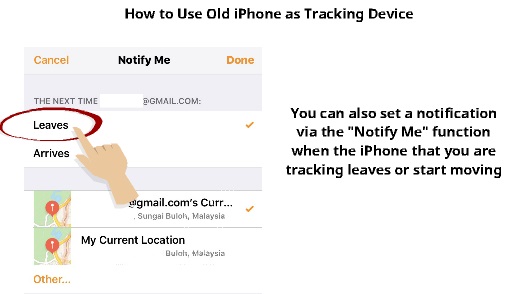
You can also set a notification via the “Notify Me” function at the above the map. By enabling this function, the iPhone that you are tracking will notify you once it leaves or starts moving.
So, there you have it — simple steps on how you can convert an old iPhone into a tracking device. Please leave us a comment below on whether you have used this function before and how effective is it in helping you track your friends.
Please also read our previous article on how to track your friends using your phone.

 Follow
Follow